The right trucking ticket management software can drastically reduce the time bulk haulers spend managing physical documentation like scale tickets, proof of delivery (POD) documents, and bills of lading (BOLs).
But for the software to truly impact your trucking business, it should include these key features:
- Driver-friendly document scanning and upload tools. Most trucking management software requires drivers to download an app to manage tickets, but many avoid using them. Choose a system that lets drivers easily scan and upload documents without extra steps.
- A centralized system linking documentation to each load. The software should automatically connect scale tickets and other documents to their respective loads. This way, everything your teams need for invoicing, driver settlements, and client queries is in one place—without requiring manual data entry.
- Automatic extraction of key data. Manually searching through tickets for essential details like weight or reference numbers is time-consuming. Choose software that automatically pulls this information and populates it where needed, saving your team valuable time.
- Workflows tailored to bulk hauling. Bulk haulers face higher ticket volumes and unique demands. Ensure your software is built to handle these complexities and keep up with the specific needs of dry or liquid bulk operations.
In this guide, we’ll explore some of the top ticket management solutions for truckers.
We’ll begin by introducing Toro TMS, our trucking software, and demonstrating how it simplifies managing large volumes of scale tickets, BOLs, and PODs. With Toro TMS’s ticket management features and automations, bulk haulers can save up to 70% of their time on back-office tasks.
Ready to cut down on data entry time in your trucking processes? Book a demo with us to see how Toro TMS can help.
How Toro TMS streamlines ticket management to save your drivers & back office time
Toro TMS was designed specifically for dry and liquid bulk haulers to simplify trucking operations.
Having worked with hundreds of trucking companies, we understand the unique challenges bulk haulers face with managing physical tickets and the data required for each load. With up to eight loads per truck per day, you’re likely re-entering the same data up to six times, from dispatch to invoicing.
Toro’s trucking ticket management system eliminates this repetitive data entry. Once you’ve built your loads for dispatch, no more manual data entry is needed. Instead, drivers can simply upload photos of tickets directly to the system, and Toro will automatically extract all the necessary data. This can save you hours every single day.
Let’s walk you through how Toro TMS handles ticket management, from pickup to invoicing.
Effortlessly create loads: The central source of truth for every process in your business
All trucking processes begin at dispatch, where you create a load—the most important unit in all your business operations—and share it with drivers.
We start with the load because it serves as the central hub for all your tickets and related information, keeping everything organized for future processes. Once you’ve created a load with pickup and delivery data, and drivers have uploaded the relevant tickets, no further data entry is required—whether for invoicing, driver pay, or any back-office tasks.

At dispatch, you can also:
- Build a load from templates to reduce the time dispatchers spend on data entry. For example, you can use a template for repeat orders from regular customers. Once you’ve created a load, no data entry is required the next time the same order comes in.
- Assign loads to available drivers. You can view driver availability in real time through Toro’s calendar view. Simply drag and drop a pending load into the driver’s calendar for confirmation. Once assigned, the load’s associated pay information will be automatically linked to that driver, reducing data entry for your payroll team.
- Edit the load in real time. If any details change, you can update the load, and every iteration of that data in the system will be automatically updated. You can also add scale tickets or other documentation to a load, and the relevant data will be instantly available for use (more on this below).
Toro TMS is built so the load becomes the central source of truth for all the information you need downstream—including route and commodity details, driver pay information, and tickets.
Let drivers communicate & upload documentation the way they prefer—by text message
When we speak with trucking companies, a common complaint is that conventional TMS tools force drivers to use an app that they don’t want to engage with.
But when drivers avoid using the tool, the value of the entire system is limited. Instead of submitting documentation digitally, drivers bypass your TMS and physically bring tickets to the office, which delays back-end processes like invoicing and driver settlements.
That’s why we built Toro TMS to be as user-friendly as possible for drivers, dispatchers, and back-office teams alike. A key part of this is eliminating the need for an app.
With Toro, drivers can simply communicate with the office—and upload their documentation—by text.

Once dispatchers have created a load with the necessary information, they can simply click “Send to driver” and those details are automatically copied into a text message. The driver then receives delivery instructions on their phone—the way they prefer—with no sign-ins or downloads necessary.
In this message, drivers also receive a unique link to submit the tickets they collect. All drivers have to do is click the link, take a photo of the ticket—whether a scale ticket, BOL, POD, or something else—and click “Submit”. Then, the ticket is instantly available to your back office.
This eliminates the risk of lost or damaged tickets, and back-office teams don’t have to wait for drivers to return to process invoices. Instead, all ticket information is stored digitally in the load for immediate access.

Save 70% of time on back office billing, driver pay, and reconciliation with Toro’s automation
Extracting key details from scale tickets—like reference numbers and tonnage data—can be time-consuming. With Toro TMS, there’s no need to manually sift through piles of tickets.
Toro’s optical character recognition (OCR) technology automatically extracts and prepopulates ticket data into invoices and driver settlements, making ticket details instantly available.
For drivers paid by weight, Toro calculates pay based on extracted load tonnage and cross-references it with their profile for accurate settlements.
Toro also auto-populates invoices with reference numbers, helping companies like Acme Resources bill customers daily and improve cash flow.
If you’re managing repeat loads for a client, you can easily reconcile a client’s payment report—including the ticket numbers, quantities, and amounts owed—by downloading a Toro reconciliation report, verifying the data, and re-uploading it into Toro.
Note: All of your financial information can be synced with QuickBooks. Find out more about how QuickBooks trucking software can save 70% of time on back-office tasks.
Get real-time financial reporting & fleet maintenance updates based on your ticket data
Toro’s ticket management tools not only streamline your back-office operations but also offer greater visibility into your business performance, particularly your finances and fleet management.
The data from your tickets is stored in our system and can be analyzed alongside your load information, helping you gain deeper insights into profitability. You can view profitability broken down by mile, load, customer, or commodity. Plus, you can easily access historical load data by scale ticket reference number for more in-depth analysis.
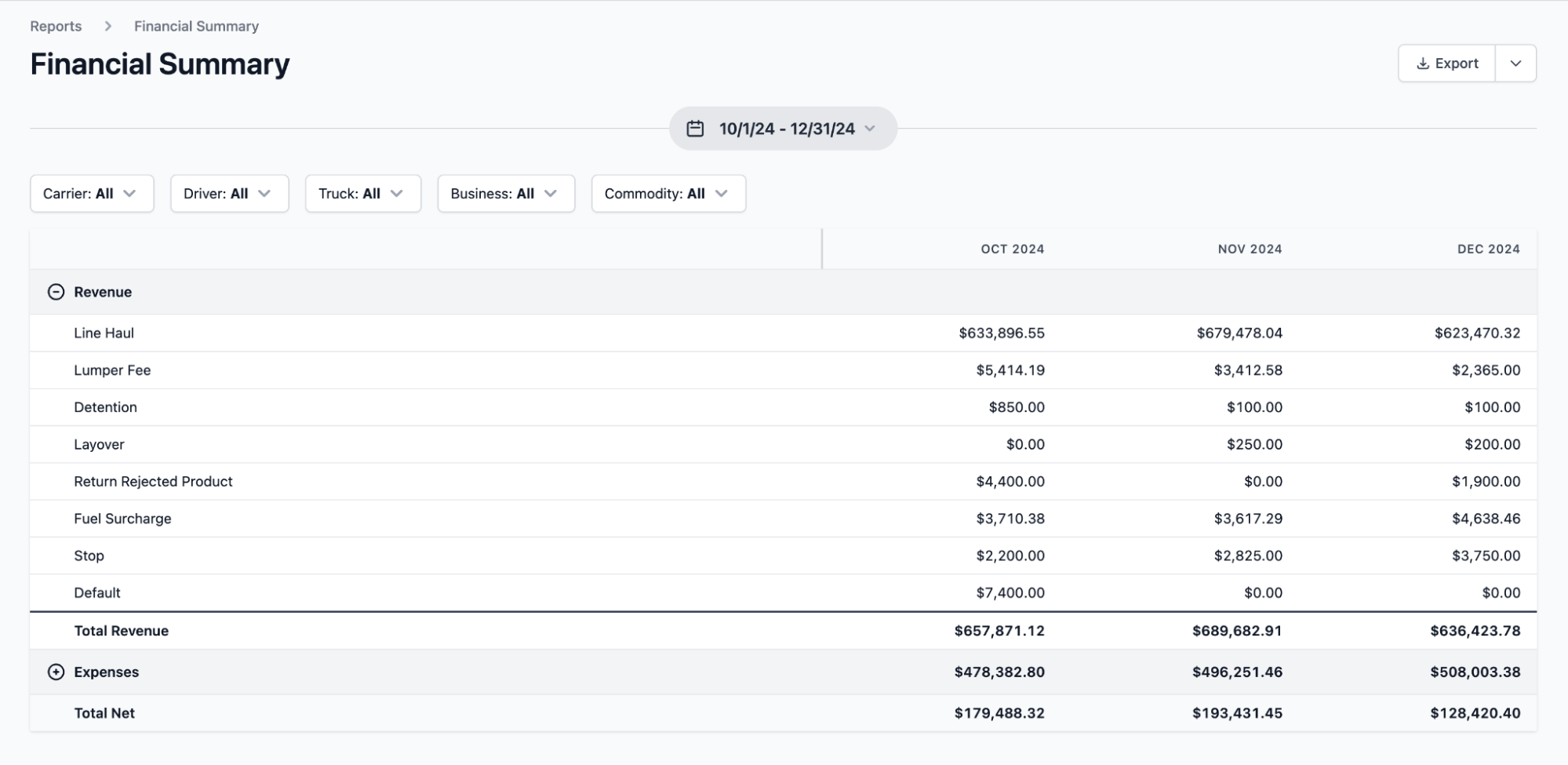
But it’s not just scale tickets and PODs that can be managed in Toro. You can store maintenance and compliance documentation for each of your vehicles—and get alerted when a truck needs to be serviced or taxed.
Toro helped Peter Trucking, a bulk hauler with 90 trucks, streamline its maintenance documentation by eliminating manual processes.
“Everything was in spreadsheets and we were double-entering data all the time. We needed a system that could keep up,” said owner Tom Peter.
Now, Peter Trucking uses Toro TMS to manage all its tickets and documentation. They store all truck-related documents in one place, receive maintenance alerts, and track expenses and maintenance costs efficiently.
“Toro tells us when maintenance is coming up and lets us know…All of the documents for the truck are in one place and all their info is easy to find and manage. Plus, we can keep track of truck expenses and maintenance costs in one spot!”
Benefit from trucking ticket management software built specifically for bulk haulers
Toro TMS was designed for dry and bulk haulers managing up to 10 loads per truck daily and offers:
- A driver interface that drivers actually want to use.
- Intuitive, centralized load management—from dispatch to billing.
- Easy onboarding with in-person setup support.
Ready to cut the amount of time you spend managing tickets by up to 70%? Book a demo with Toro TMS today.
3 alternative trucking ticket management software providers
While Toro TMS can save significant time on manual data entry, it might not be the best fit for every business, such as the largest or very smallest truckers.
Here are three alternative solutions to help you find the right fit.
1. Fast-Weigh by TAC Insight: A specialist in scale ticket management

FastWeigh is a solution designed for trucking companies that want to generate mobile tickets. It integrates mobile ticketing hardware with load tracking, financial management, and hauler pay features.
You’ll get:
- Bluetooth printer integrations to print scale tickets directly from your phone.
- A mobile app for drivers to manage tickets.
- Driver pay and invoicing functionality using centralized ticket data.
2. TruckIT: E-ticketing solutions for paperless trucking processes

TruckIT is an e-ticketing tool that digitizes your back-office processes, allowing you to manage your trucking business without paper tickets. However, it’s important to note that TruckIT relies on a mobile app, which may present challenges for driver adoption.
With TruckIT, you’ll get:
- A driver app that receives digital scale tickets, eliminating paper tickets entirely.
- Scale ticket verification by photo, keeping a digital copy of your documentation.
- Data integration through an API.
3. LoadCount: App-based ticket management

Another trucking ticket management software that uses an app is LoadCount. Unlike Toro, LoadCount is entirely app-based, allowing you and your drivers to manage tickets remotely.
LoadCount offers:
- Fully app-based system for on-the-go ticket management.
- Real-time reporting with cloud-based data from your tickets.
- Pricing per ticket (which can add up if you’re managing many loads daily).
Book a demo with Toro TMS and speed up your ticket management
If you’re looking for an easy, robust way to manage your trucking documentation, Toro TMS is the solution.
With its load-based structure and powerful automation, Toro helps your team dramatically cut time spent on data entry, ticket management, and administrative tasks:
- Enter data just once for each load—from dispatch to billing.
- Access the data you need quickly—not buried in piles of scale tickets.
- Provide drivers with a system they’ll actually want to use.
- Get set up fast with our in-person onboarding.
Want to see how Toro TMS can streamline your trucking business operations? Book a demo today.
.png)

